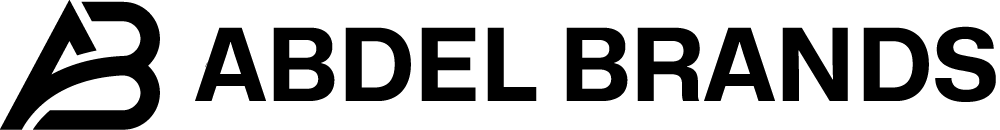Introduction
In the evolving world of enterprise software, one thing is clear: it’s not just about functionality anymore. Employees and users expect software to be as intuitive and engaging as the apps they use in their personal lives. This growing demand has given rise to human-centered UI trends, aiming to make enterprise software more approachable, user-friendly, and efficient.
Understanding the Concept of Human-Centric UI
Defining Human-Centric UI
At its core, human-centric UI focuses on creating interfaces that prioritize user needs, preferences, and emotions. It’s about moving beyond technical functionality to deliver an experience that feels natural and enjoyable.
Why Enterprises Need to Embrace It
Clunky interfaces lead to frustration and decreased productivity. By contrast, human-centric designs empower users to work seamlessly, boosting engagement and satisfaction.
Examples of Poor vs. Human-Centric UI
Consider software with endless menus and jargon versus one with a simple dashboard and clear call-to-actions. The latter feels less like a tool and more like a collaborator.
The Key UI Trends in Making Enterprise Software More Human
Minimalist Design
Reducing Clutter for Better Focus
Gone are the days of overcrowded interfaces. Minimalist design clears unnecessary distractions, allowing users to concentrate on what matters most.
Balancing Simplicity and Functionality
The challenge lies in maintaining simplicity without sacrificing robust features, ensuring users get the best of both worlds.
Intuitive Navigation
Importance of Logical Workflow
Users shouldn’t need a manual to figure out how to navigate software. Clear workflows save time and effort.
Use of Breadcrumbs and Clear Hierarchies
Breadcrumbs provide context, helping users know where they are and how to backtrack effortlessly.
Personalized Experiences
Leveraging AI for Personalization
AI-driven systems can adapt to individual user habits, delivering tailored experiences that feel personal.
Examples of Customizable Dashboards
Many enterprise tools now allow users to drag-and-drop widgets, creating dashboards that suit their workflow.
Accessibility as a Priority
Designing for All Users
Inclusivity isn’t optional. Designing for diverse abilities ensures no one is left out.
Adopting WCAG Standards
By adhering to Web Content Accessibility Guidelines (WCAG), enterprises can meet accessibility benchmarks effectively.
Incorporation of Visual Storytelling
Using Data Visualization for Better Insights
Charts and graphs can simplify complex data, turning raw numbers into actionable insights.
Interactive Charts and Graphics
Interactive elements engage users, making data exploration intuitive and enjoyable.
Emotional Design Elements
Adding Micro-Interactions
Small animations or haptic feedback can make software feel more responsive and engaging.
Subtle Animations and Feedback Mechanisms
Animations that guide or reassure users improve usability and create a pleasant experience.
Mobile-Friendly Interfaces
Responsive Design for Cross-Device Use
As work becomes increasingly mobile, responsive design ensures a seamless experience across devices.
Importance of Mobile-First Approach
Designing for mobile first ensures that enterprise tools are accessible anytime, anywhere.
Voice and Gesture Control
Incorporating Voice Commands
Voice controls are breaking barriers, making software more accessible and convenient.
Emerging Role of Gesture Recognition
Gesture-based interactions add a futuristic touch, further humanizing the software.
Focus on Collaboration Tools
Integrated Communication Features
From chat to video calls, seamless communication fosters collaboration.
Real-Time Collaboration in Enterprise Environments
Real-time editing and updates make teamwork more effective and enjoyable.
Best Practices for Implementing Human-Centric UI in Enterprise Software
- Involve end users in the design process early.
- Conduct usability testing to identify pain points.
- Use feedback loops for continuous improvement.
Challenges in Adopting Human-Centric UI Trends
Resistance to change, balancing security with innovation, and limited budgets are common obstacles. However, strategic planning and prioritization can help overcome these hurdles.
The Future of Human-Centric UI in Enterprise Software
Emerging technologies like AI, AR, and VR promise to make enterprise software even more interactive and engaging. Keeping an eye on these trends will ensure enterprises stay ahead.
Conclusion
Human-centric UI is not a luxury; it’s a necessity for modern enterprise software. By embracing these trends, businesses can create tools that empower their teams, improve efficiency, and foster satisfaction.
FAQs
What is human-centric UI in enterprise software?
Human-centric UI focuses on user needs, creating software that is intuitive and emotionally engaging.
How does emotional design impact user experience?
Emotional design makes interfaces more appealing by adding interactive and engaging elements.
What are some tools for implementing accessibility in software?
Tools like AXE and WAVE help identify and resolve accessibility issues in software design.
How does personalization benefit enterprise users?
Personalization streamlines workflows, increasing efficiency and user satisfaction.
What is the future of UI design in enterprise environments?
The integration of AI, AR, and VR will redefine how users interact with enterprise tools.